The clutter in my office is a major distraction. I sit at a 14 foot L-shaped desk with papers, journals, and books piled deep. However, piled even deeper are my electronic files including email.
I've kept nearly every file I've every worked on since buying my first PC ca. 1992. Somewhere I also have the tapes and disks from my Tandy Color Computers and Commodore Amiga computers. I'm a digital pack-rat whose bad habits are supported by inexpensive storage.
Occasionally there are articles written promising technology to archive our entire digital lives, from birth to death. But given the current strategies for organization, namely folders and tags, and the reliance on search to find anything, such a large archive would have serious usability problems. In addition, who really wants to have a complete archive of their life to be mined for unanticipated and damaging uses. Sometimes it's best to forget.
2. Email
At work, I was so overwhelmed by email that one day I deleted it all. Since then, I've maintained a clean mailbox policy. A letter remains in my mailbox only if I still need to act on it. Given most people include the body of a message when replying, I only need to keep the latest email to have the entire conversation. I've also unsubscribed from mailing lists at work to keep the clutter to minimum.
My work email is now sorted into four folders - To: Only Me, To: Me, CC: Me, and Other. Filters move incoming email to these folders depending on if and where my name appears in the recipient list. These categories are working well for me, because the urgency of a letter seems often related to the focus of the letter's recipient list.
I also have a GMail account that contains thousands of emails. All I've done there is to initially archive all the mail, and following the previously described clean inbox policy. At some point I'll do a atmass email deletion at GMail as well, but there are many "good memory" emails that I want to keep.
3. Files
To get an overview of disk usage, I've been using SequoiaView for a number of years. It uses a treemap interface to show the relative sizes of files while also displaying the file system hierarchy. Unfortunately, SequoiaView has not been updated for a number of years and has problems correctly representing the size of large files and the source code was never released.
Searching for a new tool, I stumbled onto a page at LifeHacker describing WinDirStat. Not only does this tool display a treemap, but it also has a detailed folder listing, and provides stats by file extension. Oh, and its source code is available under the GNU license for all to improve.
Files seem to also have a strange tendency to duplicate. I've been using DuplicateCleaner, which can find duplicates across different paths (directories, local drives, remote shares, etc). The mass selection interface is a little awkward, but there is a lot of functionality in DuplicateCleaner. It's the best tool for this purpose that I've found.
For Linux, I simply point WinDirStat and DuplicateCleaner at the Samba share of my Linux home directory. Works pretty well and lets me use the same programs.
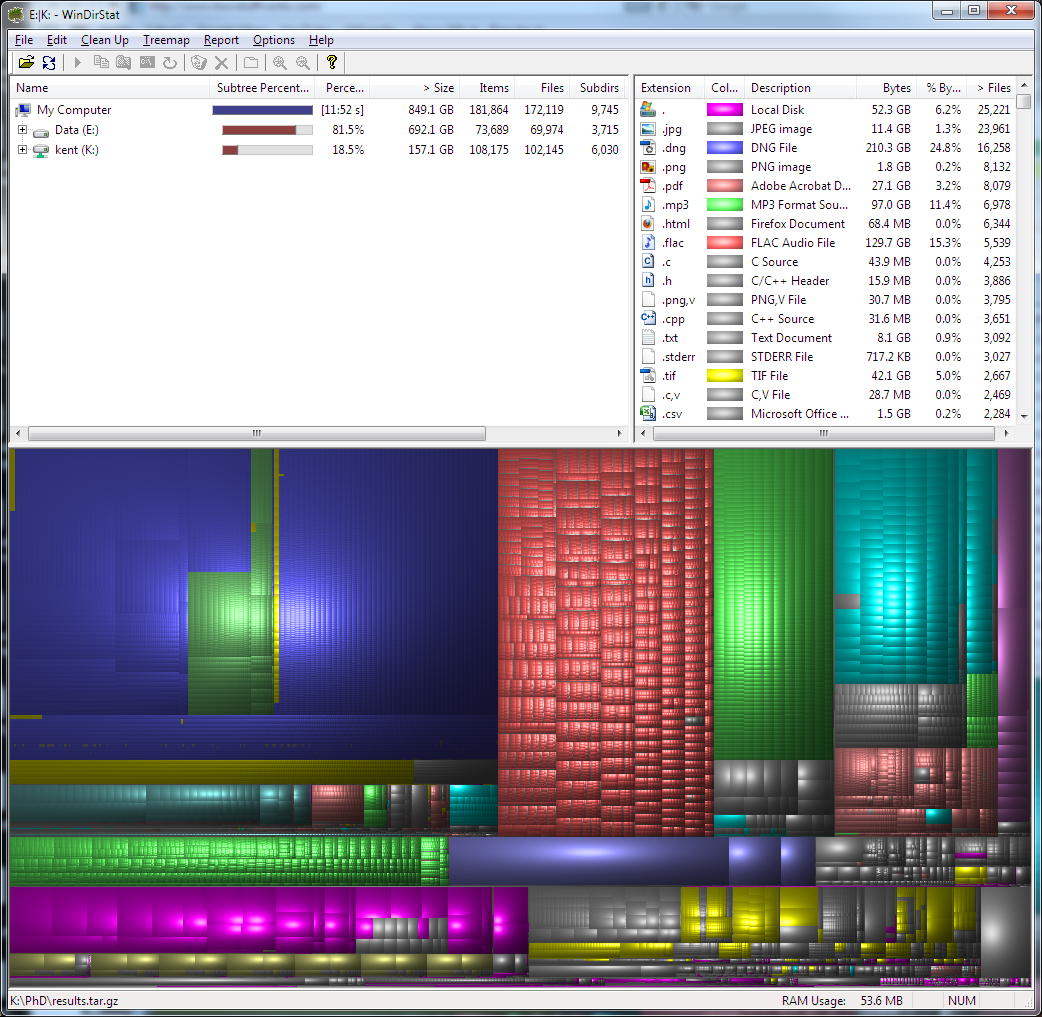
4. URLs
I have a really bad habit of simply creating a link file to interesting webpages that I don't want to read at the moment. While I have the best intention of returning to the web page later, I never do return. According to WinDirStat I currently have 6344 html files and 2149 url files. These are roughly organized into folders, but there are are massive folders with names like "Web Page Mess." To correct this problem, and not lose real gems, I've been using Safari, which makes it easy to open many web pages at once. I create a new bookmark folder, drag a bunch of URLs into the folder, and then select the option to open all the URLs in the folder. I then simply start closing tabs containing pages I don't care about. The pages that I do care about, I create a link file to them. Some habits are hard to break.
5. Get organized
It may not be possible to measure one's level of organization, but we do seem to know when we need to improve. I'm starting by cleaning out the clutter. If anyone has any suggestions for fighting clutter or otherwise organizing one's digital life, please share.
Kent